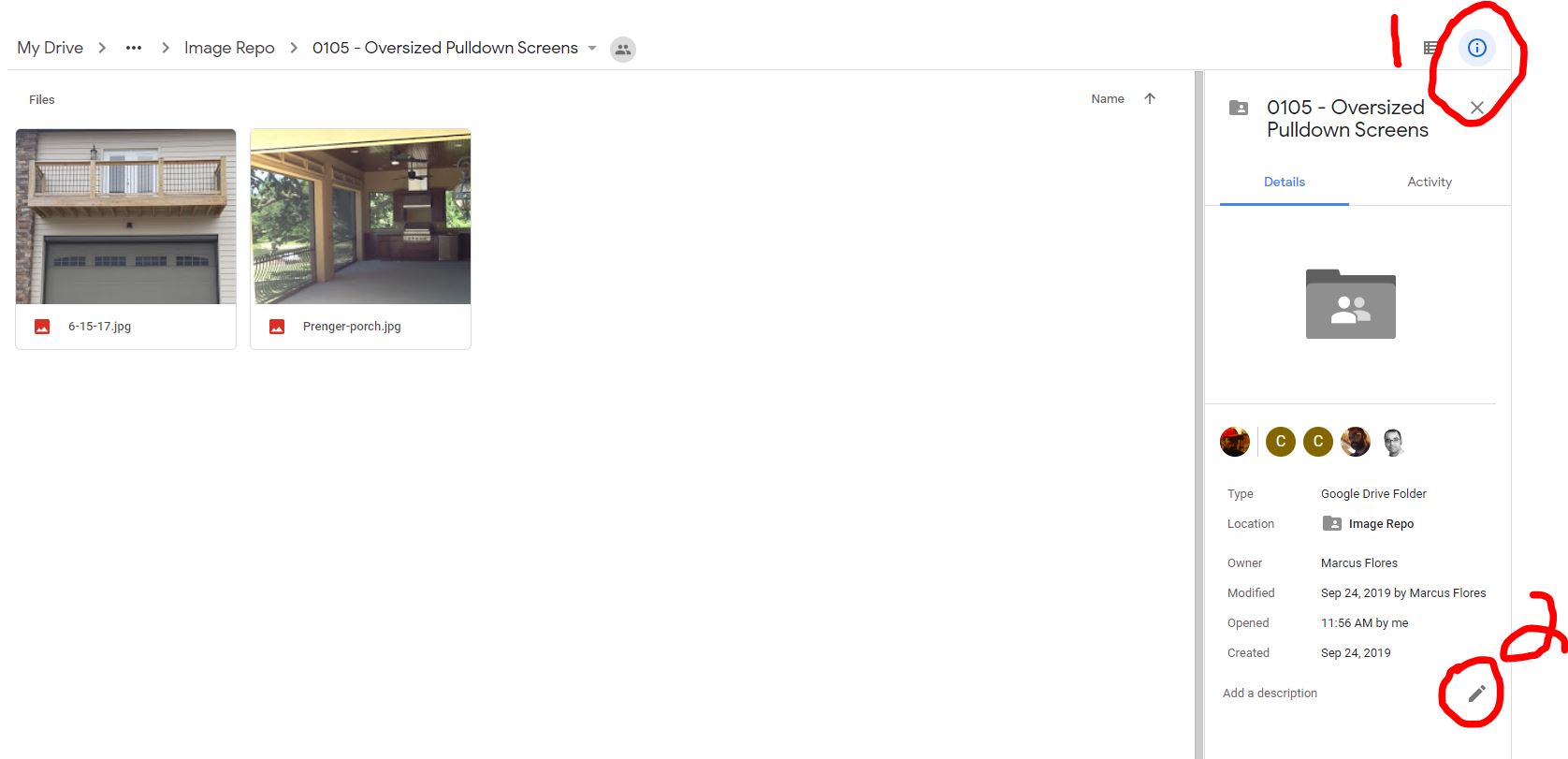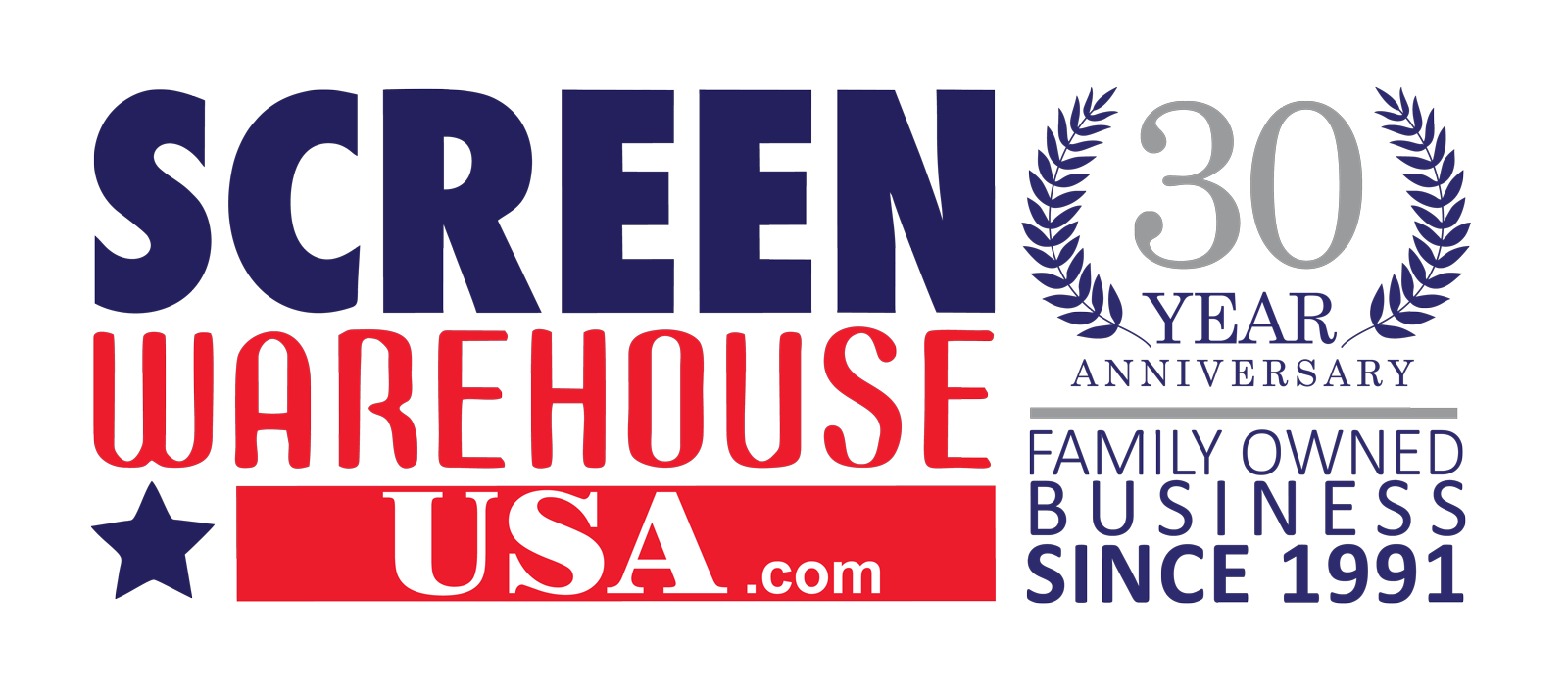ScreenWarehouseUSA Image Repository
Upon request, users are given access to the ScreenWarehouseUSA Image Repository on Google Drive. This cloud based storage holds all of the images that screenwarehouseusa uses. The goal here is to add a description to all the files, so that we can search the files based on the contents of this description.
For example. If we have the following image, we might want to add the following description.

Suggested description: Fall 2018 Power Screens Phantom Screens Overland Park Project Flores
In this description you will find:
- Season and year
- Product(s)
- Location
- Image Category: project, commercial, product, etc.
- Customer Name
As we use the images we will update the description with the use case of the image, for example we would add: “November Builder Email” if/when we used this image on that email. All of these words become searchable terms so we can know when and where the image was use, what the image is of and how we might use it in the future.
Navigating Google Drive
For initial setup, work with Marcus on getting access and a shortcut. Once you have your shortcut, to access the Image Repo, navigate to https://drive.google.com and open the Image Repo folder.
- There you will see an “i” in a circle at the top right corner of the screen, click that to open the information details about the image.
- Now click the pencil icon next to the description to start editing.
Click anywhere outside of that window to save the contents, or press Enter.
DO NOT DELETE ANY CONTENTS IN THE DESCRIPTION UNLESS YOU ARE SURE YOU SHOULD